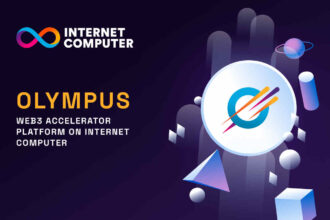As of the latest records of CoinMarketCap, there are 537 exchanges. Cryptocurrencies are traded through these exchanges and traders or investors must have access to any of these exchanges to start trading. To ease the process of getting access to the exchanges, a technology of wallets was introduced. There are two types of wallets, hot and cold. The basic distinction between the two is that; a hot wallet requires an internet connection, while a cold wallet does not.
A hot wallet does not store cryptocurrencies. It only stores the keys that are to be used to access the blockchain on which cryptocurrency are stored. Setting up of different hot wallets is simple except for a few variations. The software of the hot wallet must be downloaded and installed on a computer or mobile phone.
Below is a quick guide explaining the different types of hot wallets and how to set them up.
What Are Hot Wallets?
A hot wallet is a virtual wallet. You cannot hold these wallets in your hand, but users can access them online. These wallets connect the wallet’s owner and the end user. A set of private keys is used to safeguard the digital assets stored in the wallet. Cryptocurrencies are virtual money. Hot wallets offer accessibility and convenience for financial transactions inside a virtual currency market by storing and protecting holdings.
Hot wallets are connected to the internet. Private and public keys are kept in an app or other piece of software, making using, sending, and receiving your cryptocurrency simpler. However, hot wallets provide a greater risk of hacking because they leave your keys online. Users should enable features like two-factor verification to improve the wallet’s security. There are three types of hot wallets: desktop, mobile, and web.
Almost all new traders prefer a hot wallet. The foremost reason being is that it is free of cost. There is no fee to set up a hot wallet. In 2021, hot wallets accounted for 55% of the revenue. Experts believe that hot wallets will be the next multimillion industry.
Installing desktop wallets allows total user control over the wallet on a desktop or laptop computer. Users can operate mobile-based wallets from their smartphones or tablets. Meanwhile, one can send and store cryptocurrency without installing any application using a web wallet.
Different Hot Wallets
Desktop Wallet
Desktop wallets are applications that run on your desktop or laptop. They have a simple, easy-to-use interface for their users. Web or exchange wallets are constantly online. However, desktop wallets are connected to the internet only when necessary to complete transactions. They are primarily non-custodial; therefore, the wallet owner is solely responsible for protecting their private keys.
How Does a Desktop Wallet Work?
The working of a desktop wallet and other wallets is the same. Every transaction entails two parts: the sender and the receiver. To explain it in simpler terms, consider an online bank transaction. The sender would require the bank details like the account number and IFSC of the receiver. The same is true for a cryptocurrency transactions also. The sender would need the cryptocurrency address of the recipient.
To access the desktop wallet, a username and password are required. The scams in the crypto industry are on the rise. Users use additional security methods like 2-factor authentication (2FA) to curb this and safeguard their assets. Once the wallet is activated, users can interact with various cryptocurrencies on several blockchains.
Most wallets are “lite” wallets that rely on verified transactions by digital signatures validated by the private key and can handle multiple cryptocurrencies. However, others, referred to as “full node” desktop wallets, let users download an entire blockchain for a single coin onto their laptop or PC. Depending on the blockchain, this might take up a lot of hard drive space (sometimes hundreds of gigabytes); therefore, it is only advised for very knowledgeable crypto users.
Here Is How to Set up a Desktop Hot Wallet
As the name suggests, a desktop wallet must be accessed using a computer or laptop.
- Visit the official website of the wallet you want to use.
- There would be many versions of the wallet available. Choose the one that is best for your device.
- Install and download the wallet.
- Next, use a strong password to protect your wallet.
- There would be a tiny box next to “Encrypt Wallet,” tick that box.
- After deciding where you want your new wallet to be saved, click next and wait while the application downloads the entire blockchain.
Mobile Wallet
Mobile wallets are more portable than desktop wallets. If your mobile cryptocurrency wallet is on your primary phone, it is always with you. This is its most significant disadvantage, as many people are hesitant or even enticed to carry their cryptocurrency with them at all times. Even if your mobile crypto wallet has a PIN and recovery phrase, you could jeopardize your assets if you have yet to take adequate safeguards.
The other alternative to this is the use of second phones solely for cryptocurrency. These secondary phones typically have a “cold” wallet, which is more secure than using your primary phone while offering virtually the same degree of ease. This second phone would typically be turned off and not have a phone plan. To conduct a transaction, you switch it on and pair it with your primary phone via WiFi or Bluetooth. After completing the transaction on your primary phone, you would instantly disconnect and turn off your secondary phone, which was holding most of your money. Only sending or selling money necessitates turning on your secondary phone; you can still receive transactions with it off.
How to Set up a Mobile Hot Wallet
Setting up a mobile hot wallet is as easy as creating your profile on any social media account.
- Go to your Apple or the Google Play store. Search for your desired mobile wallet app and hit the download button.
- Once the app is downloaded, create your profile on it. You would be asked for basic details like name, email address, and password.
- Set a strong password. This password would safeguard all your assets, so ensure it is unpredictable; only you know about it.
- Complete the two-step verification using your email and mobile number.
- The setting up process is complete. You can now use the wallet to start buying cryptocurrencies. If you already have crypto assets, you can add them to the wallet and start trading.
Web Wallet
Users can use a web wallet to transact in cryptocurrencies through the web browser. There is no need to download or install any software. The advantage is that the web wallet can be accessed from any location and device. However, the drawback is that a third party hosts the wallet. This removes direct control from the users posing a threat to their cryptocurrency assets.
A web wallet eliminates any risk of unintentionally deleting software since an intermediary party handles it. Therefore, you won’t lose your bitcoin even if you remove the wallet from your computer.
These wallets significantly reduce control. A third party is responsible for preserving the integrity of your wallet and keeping the private keys secret. Users must have complete trust in these service providers since they can disappear with the money – and there is no government-backed insurance plan to cover deposits. Use web wallets only if you have complete confidence in the service provider managing them.
Online web wallet companies are building their ecosystems. A prime example of this is Coinbase. Coinbase gives both trading and storage options to users. A feature of cryptocurrency is maintaining anonymity. However, many countries are now forcing exchanges to follow AML and KYC banking rules leading to a breach in this feature.
Setting up a Web Hot Wallet
Setting up desktop hot wallets is eerily similar to mobile hot wallets. The only difference here is the medium of accessing the software.
- Visit the website on which you want to set up your wallet (for example, MetaMask wallet).
- On the webpage, select the sign-up option.
- Fill in your details as prompted by the site.
- Pick a strong password. Again, this password is the key to your assets; set a strong one.
- Verify your email address and mobile number if prompted.
- Your desktop hot wallet is now set up. You can start trading by buying or transferring cryptocurrency to your wallet address.
How to Install a Hot Wallet?
Step 1: Download the Wallet
Visit https://metamask.io/ and click on “Download.”
MetaMask is compatible with five browsers. After selecting your preferred browser, click on install. I have used the Chrome extension here.
Step 2: Install the Extension
Click on “Add to Chrome” and “Add extension.”
Step 3: Metamask Wallet Installation
Once you have installed the extension, a new webpage would open. Click on “Get started.”
Next, read these instructions, and if you want to help improve MetaMask, click on “I agree.” Otherwise, click on “No thanks” and proceed ahead.
On the next page, there are two options. The first option is for those who already have a wallet and would like to import it. The second one is for those who do not have a wallet and would like to create a new one using the seed phrase.
Step 4: Create a Strong Password
Seed phrase for hot wallet
Step 5: Securely Store Your Seed Phrase
In case you are new to creating a hot wallet or have just started as a cryptocurrency investor. We advise you to watch this entire video to understand the importance of a seed phrase.
Once you have understood the importance of keeping this secret recovery phrase safe, click the button below to expose it.
The seed phrase revealed below is just for educational purposes. Never reveal your seed phrase to anyone under any circumstances. Put your seed phrase in writing and store it safely.
A Very Important Reminder:
- You must keep your seed phrase in a secure location to use MetaMask. The most popular way is writing your 12-word phrase on paper and keeping it securely in a location only accessible to you. Note that if you misplace your seed phrase, MetaMask won’t be able to help you locate your wallet, and your money will be permanently lost.
- Never provide anyone or any website your private key or seed phrase unless you want them to have complete access to your funds.
- Never reveal your seed phrase to anyone; type it in an email, give it to a support person, or store it online. Use it only if you reinstall Metamask, and even then, make sure you go to Metamask.io.
Step 6: Metamask Seed Phrase Confirmation
In this step, you have to verify your seed phrase. Click on each word in the sequence that appeared on the previous screen. This step is important to know that you have written your seed phrase properly. After completing the formation, click “Confirm.”
The setup of your wallet is now complete.
To access your wallet, select the MetaMask symbol in the top-right corner from the extensions bar of your browser.
Clicking on the extension, the wallet would look like this.
NOTE: Use the same seed phrase to access the MetaMask wallet on your mobile phone.
Hot Wallet and Security Concerns
Like any internet technology, hot wallets are prone to security breaches. The end user’s behavior determines the security and safety of the hot wallets. Hot wallets function online, with private and public keys stored virtually. Hence they are prone to security problems.
The easiest way to hack a hot wallet is by knowing the username and password. NASAA (North American Securities Administrators Association) has warned investors that cryptocurrency-related fraud would pose a significant threat to their wealth. The emerging methods of these frauds are message interception and online spoofing.
A hot wallet can be compromised easily, so users should store only those funds that are required in the immediate future. Until there is a need to use the additional funds, it is advisable to keep most digital assets offline or in a cold wallet with backups of the private keys.
Conclusion
Ultimately, wallets are judged by their affordability and security, no matter how they are accessed. The wallet would be secure if the cloud or the infrastructure it is built on is also secure.