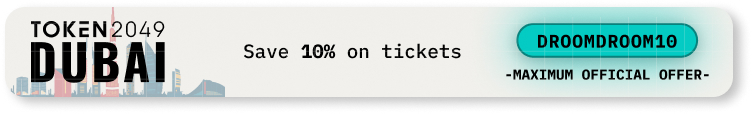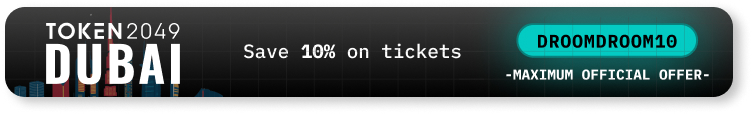Ethereum wallets are applications that give you control over your account. Like your physical wallet, it contains everything you need to prove your identity and handle your assets. Your wallet allows you to sign in to applications, read your balance, send transactions, and verify your identity.
Why choose the right Ethereum wallet?
A secure crypto wallet is essential for anyone investing in the growing crypto market. Crypto wallets are pieces of software that allow the user to receive and send digital currencies. Finding the best crypto wallet can be hectic for beginners. With many options on the market, hardware wallets are the most secure, but you cannot access them through your phone. Hence, it is crucial to have an easy-to-use, secure mobile wallet.
Types of Ethereum wallets
- Software wallets store private keys in data files, where users can easily access them. An example of such a wallet is Exodus.
- Hardware wallets store private keys on a physical chip stored inside a device, such as a Ledger Nano S.
- Paper wallets are pieces of paper with the keys printed on them.
Below are the best Ethereum wallets in 2026 you can use.
METAMASK
MetaMask is a leading cryptocurrency wallet popular among Ethereum enthusiasts and decentralized applications (dApps) users. Users can store, send, and receive Ethereum-based tokens with this wallet.
The MetaMask wallet has several exciting features, including account management and token swapping. The token swapping, for instance, allows users to trade different Ethereum-based tokens directly within the wallet. Whether you are a newbie or a crypto expert, exploring MetaMask’s features is essential. Doing so lets you make informed decisions about leveraging your wallet to manage your digital assets securely.
MetaMask Overview
According to research, MetaMask has reached over 30 million users. Further analysis showed this wallet’s innovative features are responsible for its increased growth.
MetaMask’s Top Features
MetaMask wallet offers its community unique features as it continually introduces opportunities, and this wallet is a significant force in the Web3 ecosystem.
Some of Metamask’s top features include;
- Compatible with Various ERC-20 Tokens (MetaMask has several ERC-20 tokens.)
- Supports the ERC-721 token, mainly used for NFTs. However, this can only operate on mobile applications.
- MetaMask is known as a central hub for multiple decentralized applications (dApps), strengthening communities of NFTs, builders, and Web3 enthusiasts.
- MetaMask allows blockchain users to interact with major DeFi platforms, including LIDO, Uniswap, OpenSea, TheSandbox, and Mutant Ape Yacht Club.
- MetaMask provides unwavering support for NFT storage
- MetaMask can be accessed as a mobile app or a browser extension. Every iOS and Android user can access the mobile application, while the browser extension is compatible with Brave, Mozilla Firefox, Google Chrome, and Microsoft Edge.
Costs and Fees
MetaMask charges a service fee of 0.875% for the wallet’s development. Since Ethereum is an extensive network, gas fees could be costly. MetaMask introduced EIP-1559, allowing users to customize their transaction fees. Thus, the incurred gas fee depends on the urgency of the user’s transaction and expertise. For instance, experienced DeFi users may pay above the standard cost to facilitate their transaction speed. The extra charge is often referred to as a high-priority fee.
MetaMask Security
MetaMask eliminates intermediaries and promotes decentralization, a common feature among non-custodial wallets. Thus, unlike non-custodial wallets, the wallet prioritizes anonymity and privacy as its key features.
Supported Cryptocurrencies
The MetaMask wallet supports several ERC-20 tokens, which are often used in the DeFi ecosystem and many cryptocurrencies, including Uniswap (UNI), MAKER (MKR), Tether (USDT), The Sandbox (SAND), DAI (DAI), and Shiba Inu (SHIB)
Apart from ERC-20 tokens, the MetaMask wallet also supports ERC-721 tokens, which are used for minting most NFTs on the Ethereum network. Additionally, it supports some non-Ethereum networks, including Optimism, Polygon, Arbitrum, Avalanche, and Binance Smart Chain. However, the process is usually quite challenging for these non-Ethereum networks, especially among beginners.
Trust Wallet
TrustWallet is a multi-crypto wallet that is a non-custodial and decentralized application that helps users entirely control digital assets like cryptocurrencies and NFTs. TrustWallet, Binance’s official crypto wallet, is a very secure and open-source mobile wallet with multiple blockchains like Bitcoin, Ethereum, Solana, and the Binance smartchain among 65 blockchains and over 4 million crypto assets. Unlike other centralized wallets, the Trust wallet gives you access to decentralized applications, allowing users to interact with DApps on supported blockchains safely.
TrustWallet also allows you to access a fully audited wallet with enough storage to stake, store, trade, receive, and send all supported crypto assets. Read here to understand what crypto wallets are.
Pros
- You can buy crypto with fiat.
- Stores multiple cryptocurrencies like BTC and ETH
- You can have an unlimited account
- You can store NFT
- Has DApps browser
Cons
- Not available in desktop apps
- DApp browser is unavailable on iOS
- Keyphrase change and forgetting may lead to balance loss
- Due to the absence of cross-chain swap, the swap feature is limited
Features of Trust Wallet
- Simple to Use
Trust Wallet offers a user-friendly interface that easily stores and manages tokens from various blockchains.
- Secure and Safe
TrustWallet has issued security encryptions that are almost similar to those of a bank-level security. TrustWallet has security options for PIN and biometric configuration to enhance your security. Being a client-based wallet, you remain in control of all your funds.
- HD Wallet
Trust wallets have HD wallets, whereby you don’t have to get a backup of every pair of public/private keys.
- Built-in Exchange
Users can exchange tokens using the app, which has an in-built decentralized exchange service. They are then integrated with Thorswap, letting you make cross-chain swaps.
- Flexible purchases: Enables users to purchase cryptos from third-party platforms like MoonPay, Simplex, and Wyre.
- Flexible fees: It does not require any subscription, nor does it require any payment for swaps and transactions in-app. However, users must pay a similar network fee, which may vary depending on the network congestion.
Major Cryptocurrencies and blockchains supported by TrustWallet
This wallet supports various cryptocurrencies and blockchains, and you can store unlimited cryptos. Here are the major blockchains that are supported by the wallet: Bitcoin (BTC), Ethereum (ETH), Binance Coin (BNB), Litecoin (LTC), Ripple (XRP), Dogecoin (DOGE), Polkadot (DOT), Dash (DASH), TRON (TRX), Tezos (XTZ), Cosmos (ATOM), Stellar (XLM), Kava (KAVA).
How Can One Buy Crypto Using a Trust Wallet?
- Install Trust Wallet
You need to have the Trust Wallet installed on your phone. To get your wallet on iOS, download the app from the Apple Store or download the wallet on your Android from the Google Play Store.
- Tap on the Buy button
Select the total asset that you intend to buy.
- Insert the certain amount that you want to buy
After placing the exact amount, click continue and complete the payment.
We recommend reading our article on mastering Trust Wallet to learn more about the Wallet.
EXODUS
Pros & Cons
Pros
- Easy setup process
- Supports multiple cryptocurrencies
- Exceptional customer service
- Regular update schedule
- Staking available
Cons
- Lack of 2FA security protection
- No support for crypto-to-fiat conversion
- Not open source
- Lack of custom fee support for altcoins
Features
- Simple layout- Enables users to easily access, manage, and hold cryptocurrencies directly from within the wallet. It does not charge additional fees for sending or receiving crypto assets, except blockchain network fees. There is, however, a small fee for using the built-in wallet exchange.
- Users can access various decentralized applications (dApps) and non-fungible token (NFT) collections.
- Exodus offers a staking feature for users earning passive income from their favorite assets.
Security
Exodus is a non-custodial wallet, meaning it does not collect users’ personal information or sensitive data about the wallet. Instead, the data is stored locally on the users’ devices.
With the ability to log in with a 12-word recovery phase and a password, users are always in control of their crypto funds. The wallet has also integrated security measures like Face ID and Touch ID. Moreover, Exodus releases software updates in a two-week cycle for additional wallet-specific exploits or to remove possible vulnerabilities.
Though Exodus does not feature two-factor authentication, it supports Trezor Model T and Trezor One hardware wallets for offline storage of cryptocurrencies. The security of Trezor, combined with the convenient features and functionalities of Exodus, gives users safety and peace of mind.
Privacy and Anonymity
Exodus does not have to Know Your Customer (KYC) requirements. Therefore, users don’t need to enter personal information to download, install, or use the wallet. All transactions are anonymous in Exodus.
However, Exodus does not support on-chain anonymity since it is easier to track transactions made with the wallet on the blockchain scanner. It isn’t CoinJoin-enabled, meaning the wallet cannot combine multiple crypto transactions into a single transaction, making it difficult to determine the identity of the senders or receiver.
Setup
Setting up Exodus Wallet is a smooth process on desktop and mobile. Users must download the wallet on their preferred device and start using the services without sharing details. The desktop and mobile platforms can be synced by scanning a QR code.
Though users don’t need to enter personal information, the wallet will ask them to save a secret recovery phrase consisting of 12 words, which should be copied in the sequence provided during the prompt. Users can also access this recovery code by navigating to the “Settings” tab available within the wallet.
Are you a sui holder? here are some of the best sui wallets of 2026 within the blockchain ecosystem.
Usability
Desktop
The desktop wallet has a slick user interface that is easy to use and navigate. The dashboard shows total crypto assets in a wallet and displays various other portfolio metrics, like 24-hour change, best and worst 24-hour asset, portfolio age, highest balance, etc. Users can also send, receive, or exchange cryptocurrencies directly within the desktop wallet.
Mobile App
The mobile version of the Exodus Wallet has similar functionalities and features as the desktop wallet, making it an ideal choice for users looking to manage their crypto on the go. It is available for both mobile operating systems, iOS and Android. Exodus also features an option to sync mobile and desktop wallets should users want to use both versions. For extra security, users can enable biometrics like face or fingerprint scanning to protect against unauthorized access to the mobile app.
Cost & Fees
Like most software wallets in the crypto space, Exodus is free to download, access, and use. The wallet does not charge any fee for received assets. However, when sending cryptocurrencies, users need to pay network fees for the transaction. This fee can also be customized, although this option is available for only BTC and ETH.
While sending and receiving crypto on Exodus is free, it charges a small fee in the form of an exchange spread should users want to exchange assets within the wallet.
Ledger Nano S/X
Pros & Cons
Pros
- Native staking and NFT management.
- Mobile app with Bluetooth connection.
- Robust crypto education library.
Cons
- Software isn’t fully open-source
Key Features
As a hardware wallet, the Ledger Nano X is primarily designed to store cryptocurrencies and other crypto assets safely. Because of this, the Ledger Nano X is compatible with practically every major crypto asset, while support for new assets is added regularly.
The Ledger Nano X also allows users to store up to 100 apps on their device at once. This means the Ledger Nano X can simultaneously hold the entire app library, avoiding removing and switching out apps due to memory constraints.
Moreover, the Ledger Nano X is the first cryptocurrency hardware wallet to include a built-in 100mAH battery, a necessary upgrade since the device now features Bluetooth connectivity. This allows the device to connect to mobile devices wirelessly, whereas the older Ledger Nano S could only connect to mobile devices using a Ledger OTG Kit.
With the addition of wireless connectivity, increased memory, and a much larger screen, Ledger has paid attention to the shortcomings of its earlier products and is trying to make safely storing crypto assets a less challenging task.
Crypto assets supported
Ledger Nano X is compatible with over 1,000 digital assets. Many of these can be managed through Ledger Live, whereas some require the Ledger Nano X to be used with a compatible wallet. The Ledger Nano X supports practically every crypto asset supported by the Ledger Nano S but can hold more relevant wallet apps at any one time, thanks to its expanded internal memory.
Conclusion
When selecting the best Ethereum wallet, you must consider the major and vital aspects. The comprehensive review above of the top Ethereum wallets is to help determine the wallet that works best for you. Regarding your digital assets at stake, the most crucial considerations in our review included the wallet’s reputation, security, Key features, costs, privacy, and anonymity of the wallet chosen.